
User Registration
Enter the "Register" section
Foreign passport holders can access the 12306 China Railway App or the official website of the China Railway for user registration. Please click on "Register" (注冊(cè))on the login page to start registration.

Login page of 12306 China Railway App

Login page of the official website of the China Railway
Fill in personal information
In the information filling section, foreign passport holders may select the "Type" (證件類型)from the drop-down list and choose "Passport" (護(hù)照), enter the information according to the prompts and ensure that the filled information precisely match their passport bio pages. Each user is also required to enter either an email addressor mobile phone numberin the Chinese mainland, Hong Kong, Macao or Taiwanfor contact.

Bilingual guide to enter passport information

An example of information filling for registration on the App

The "Information Filling" section on the official website of the China Railway
Complete registration
After completion of information filling, please click on "Next" (下一步)at the bottom of the page to submit the information.
1. Any user who registered with a mobile phone numbermust verify the mobile phone number via a text messagebefore completing the registration;
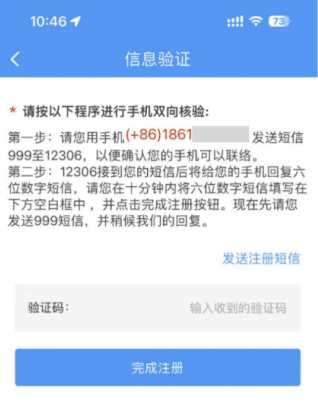
App – Verification with a mobile phone number in the Chinese mainland

App – Verification with a mobile phone number in Hong Kong, Macao or Taiwan
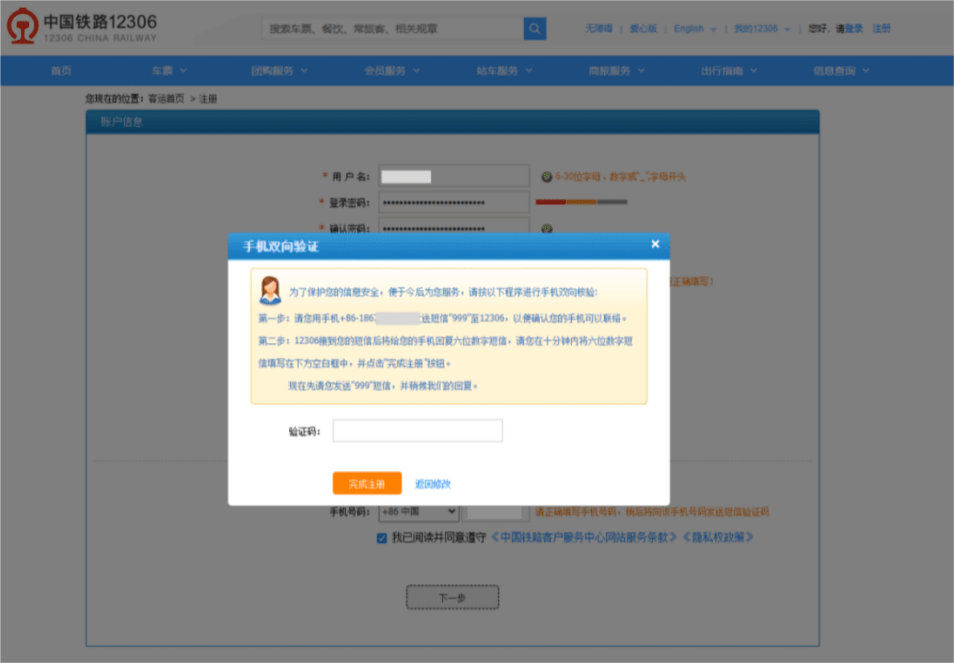
Website – Verification with a mobile phone number in the Chinese mainland
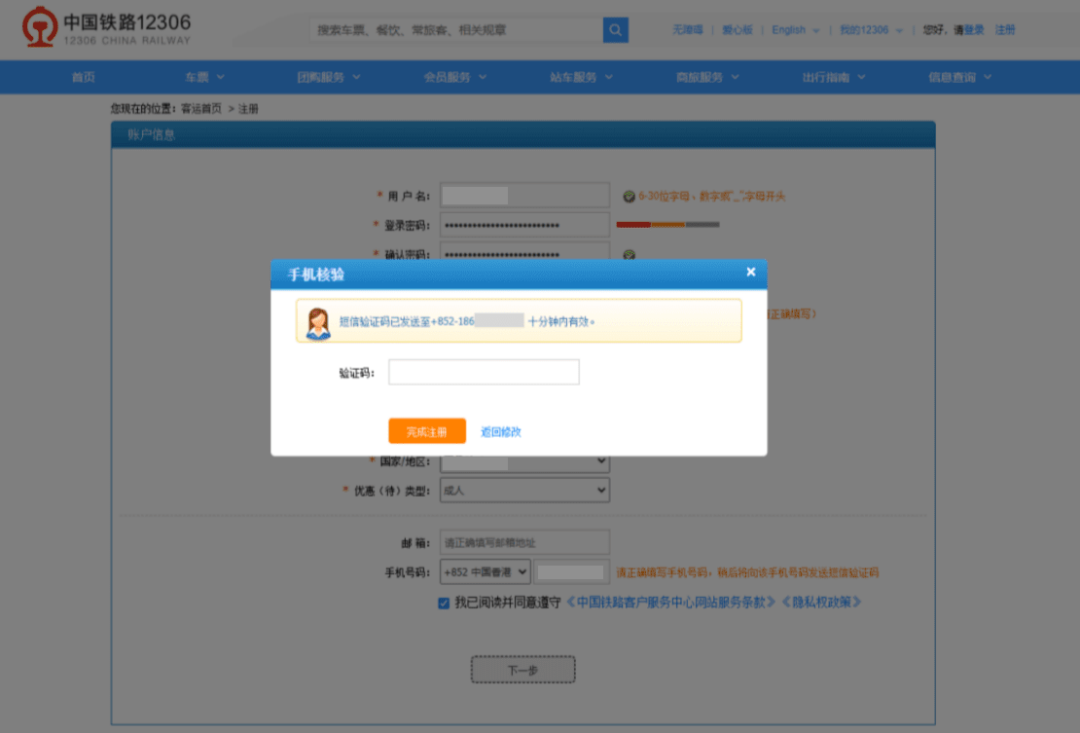
Website – Verification with a mobile phone number in Hong Kong, Macao or Taiwan
2. Any user who registered with an email addresswill receive an activation emailfrom 12306@rails.com.cnafter clicking "Complete" (完成注冊(cè)), and shall click on the link for activation according to the email instructions. The user can also request a second activation email after logging in to the account to complete email verification.
For more specific instructions, please refer to the "Contact Information Verification" part at the end of this article.

App – Any user who registered with an email address must activate the account according to the email instructions.

Website – Successful registration via email
Identity Verification for Users
Holding Foreign Passports
1. Upon submission of registration information, user identity will be automatically verified.
Users can log in to the 12306 China Railway App and check the current status of their identity review in the "Me" (我的)section. Users who have passed the identity verification will see "Authenticated" (已實(shí)名認(rèn)證)while those who failed to pass the identity verification will see "Unauthenticated" (未實(shí)名認(rèn)證)displayed on their account.
Users can also log in to the website to check the current status of their identity review via "View Personal Information" (查看個(gè)人信息). Users who have passed the identity verification will see "Successful" (已通過(guò))while those failing the identity verification will see "Failed" (未通過(guò))displayed on their account.

App – For a user who has passed real-name authentication

App – For a user who has failed real-name authentication
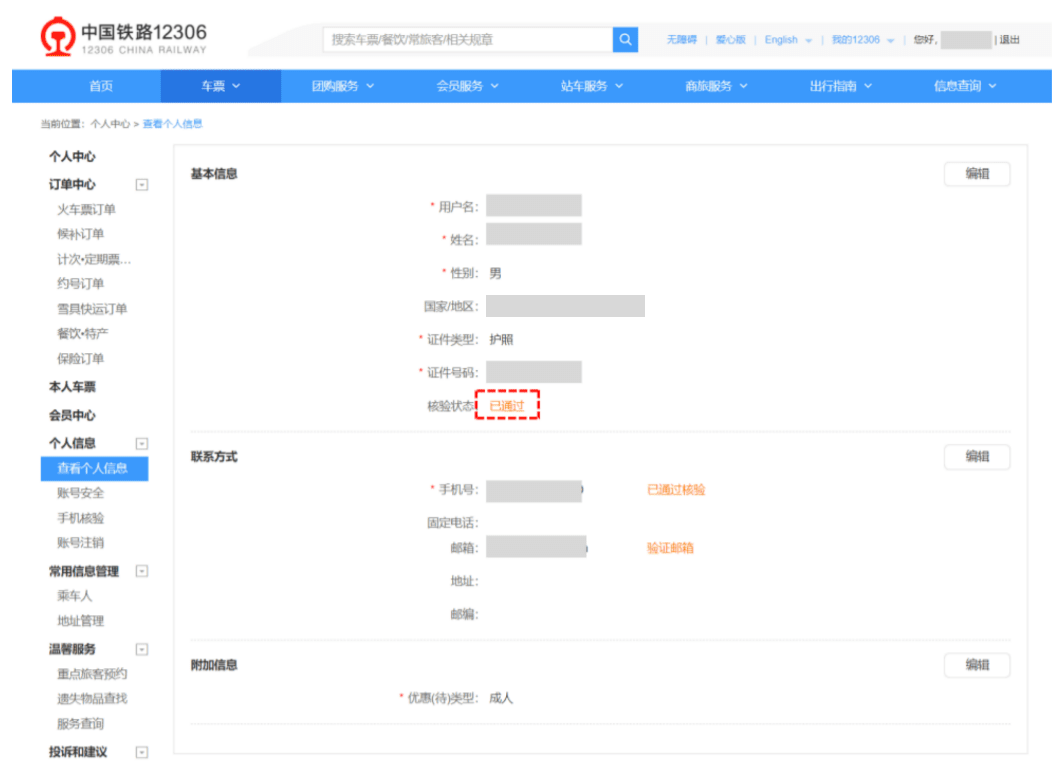
Website – For a user who has passed real-name authentication
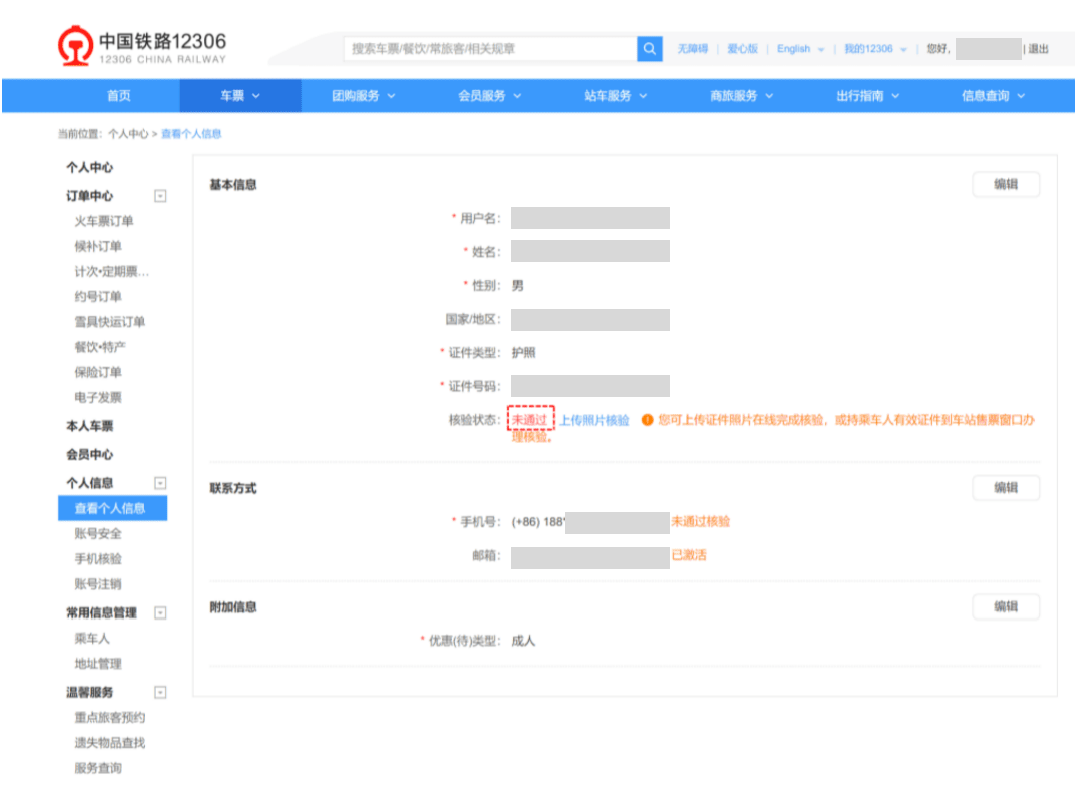
Website – For a user who has failed real-name authentication
2. For Users Failing the Verification
Users who have failed the identity verification may make modifications in the section of "Personal Information" (個(gè)人信息)and resubmit or go to the ticket counters with valid ID documents for verification or complete the identity verification by uploading the photocopies of their ID documents online.
NOTICE
Users will not be able to purchase tickets or add any other passenger information before completing identity verification. To ensure successful ticket purchase, please complete identity verification as soon as possible.
The steps to upload a photocopy of an ID document online for identity verification are as follows:
Modify information
Via App:"Me" (我的) - Click on the avatar - "Personal information" (個(gè)人信息)
Via Website:"My 12306" (個(gè)人中心) – "View personal information" (查看個(gè)人信息) – "Edit" (編輯)

Modifying personal information via the App

Modifying personal information via the website
Upload photos according to requirements
Click on the "Upload Photos for Verification" (上傳照片核驗(yàn))button on the personal information page to access the ID verification page and upload a photo of "the passport's bio page" (護(hù)照信息頁(yè))and a photo of "the user holding his/her own passport bio page" (本人手持護(hù)照信息頁(yè))according to requirements. Click on "Upload Now" (立即上傳)to submit the information.

"Person and ID Verification" section on the App

"Person and ID Verification" section on the website
Verification
The verification process usually takes three to five working days upon information submission. Users will see their status automatically changed to "Successful" if approved, or be notified through an App notification message if not. Please pay close attention to any updates regarding your status.
To check the review status, users can query via "Me" (我的) – "Common Functions" (常用功能) – "Person and ID Verification" (人證核驗(yàn))via the App.

App - Explanation for manual review status
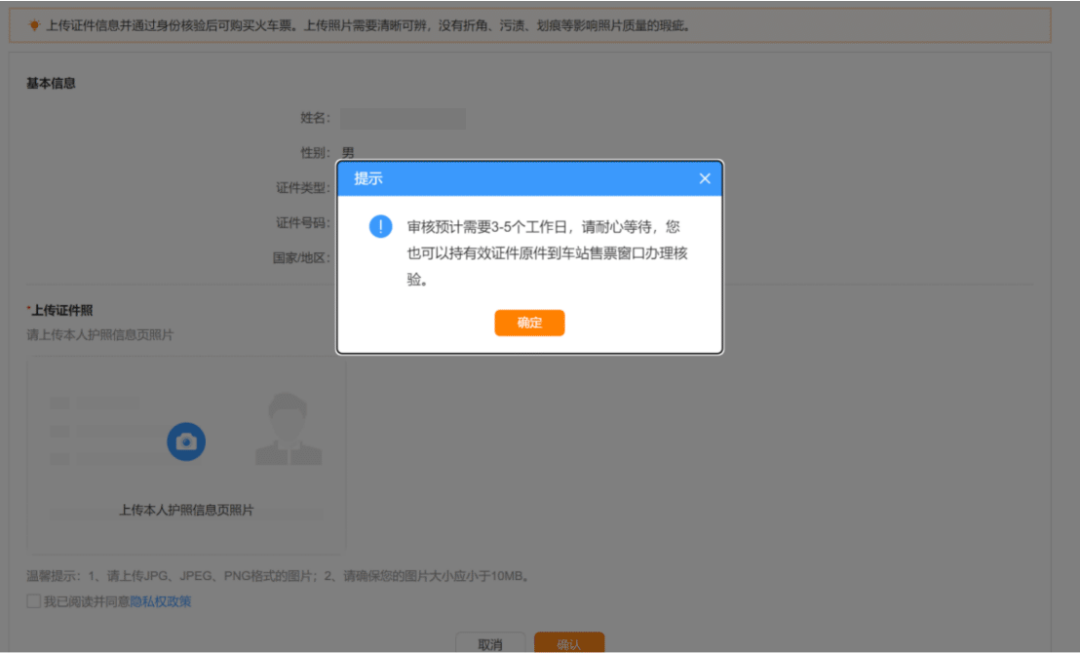
Website – Prompt of pending
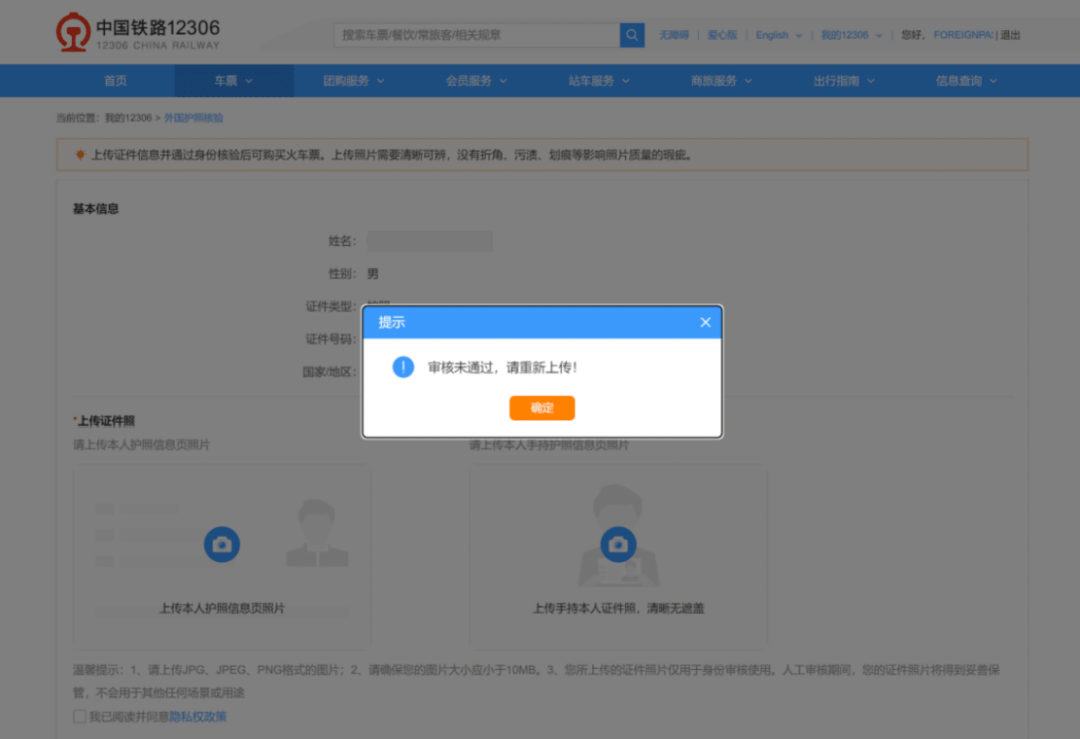
Website – Prompt of failing the review
Add Information of Passengers
Add Passenger Information
Via App:"Me" (我的) – "Passenger" (乘車人)
Via website:"My 12306" (個(gè)人中心) – "Passenger" (乘車人)
Identity Verification
After the passenger information is filled and submitted, identity verification will be automatically initiated.
The user may purchase train tickets for any passenger who passes the verification. If the passenger failed identity verification, please modify the information and resubmit for identity verification or choose to "Upload Photos for Verification" (上傳照片核驗(yàn))for manual verification or go to a ticket counter for verification with the original valid ID document used during registration to complete the verification process.

"Passenger Information Filling" section on the App

"Passenger Information Filling" section on the website
Identity Verification for Passengers
Holding Foreign Passports
1. For Passengers Failing the Verification
If a passenger failed the verification, the user may click on the passenger's name in the passenger list and follow the pop-up guidance for verification. The user may also click on "Upload Photo for Verification" (上傳照片核驗(yàn))button on the editing page to upload the ID photo of the passenger concerned for verification or go to a ticket counter for verification with the passenger's original valid ID document used during registration to complete the verification process.

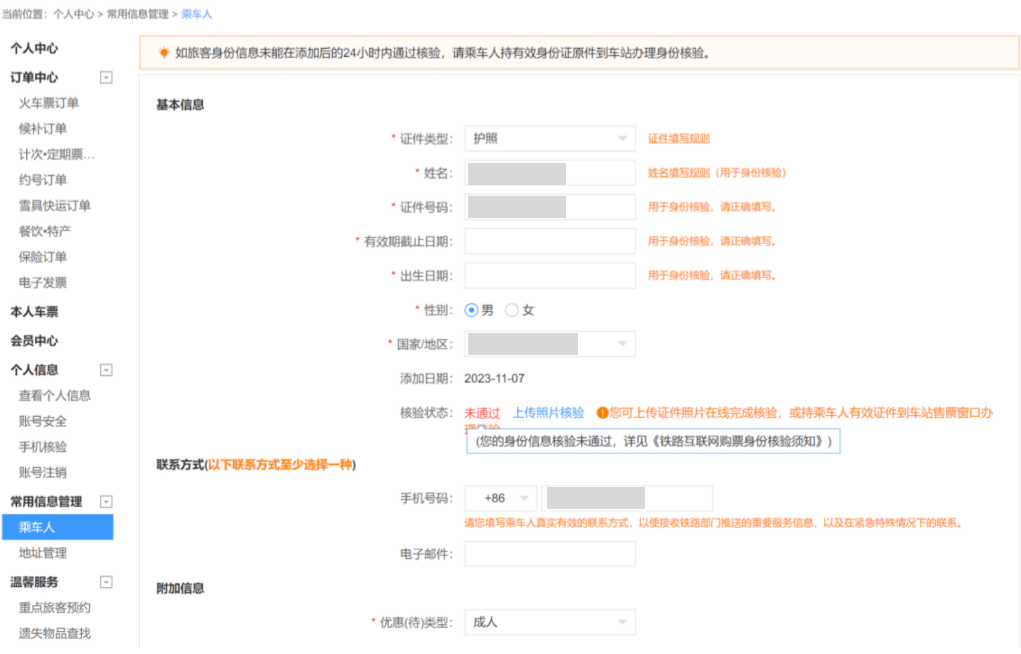
2. Upload a photo of passport bio page and wait for review result.

"Person and ID Verification" section on the App

App - Explanation for manual review status

"Person and ID Verification" section on the website
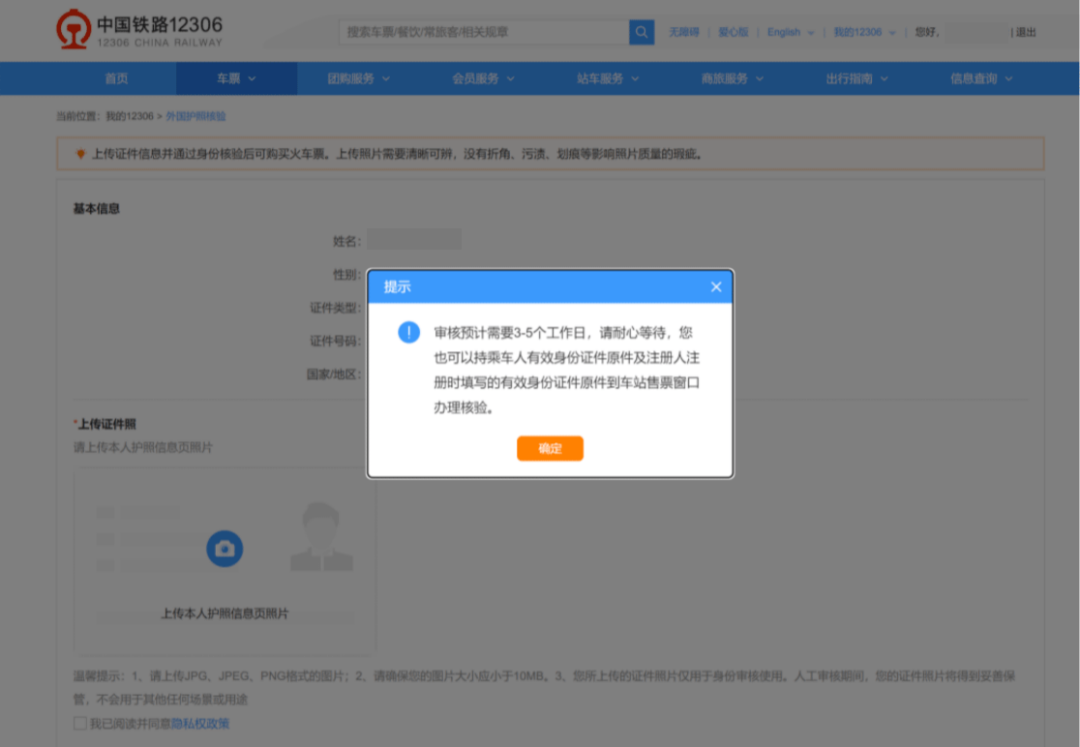
Website - Prompt of pending
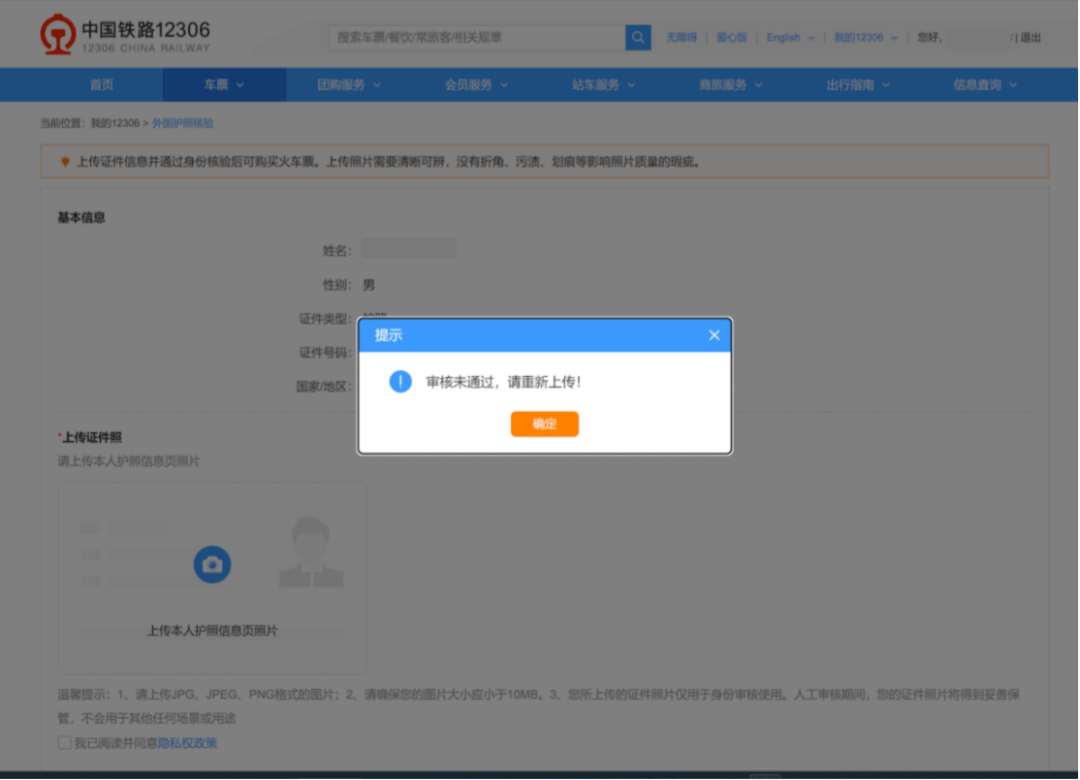
Website – Prompt of failing the passenger verification
Verification of Contact Information
Any user who registered with an email address needs to access his/her email and follow the instructions to activate the account after the registration is completed. The user may complete the verification of email contact information after logging in to his/her account. If the email link has expired, the user may resend the activation email. Specifically, the steps are as follows:
Send an Activation Email
Via App:"Me" (我的) - Click on the avatar - "Mailbox" (郵箱) - "Send email" (發(fā)送郵件)
Via website:"Me" (我的) – "View personal information" (查看個(gè)人信息) – "Verify email" (驗(yàn)證郵箱)

Steps to activate by email via the App

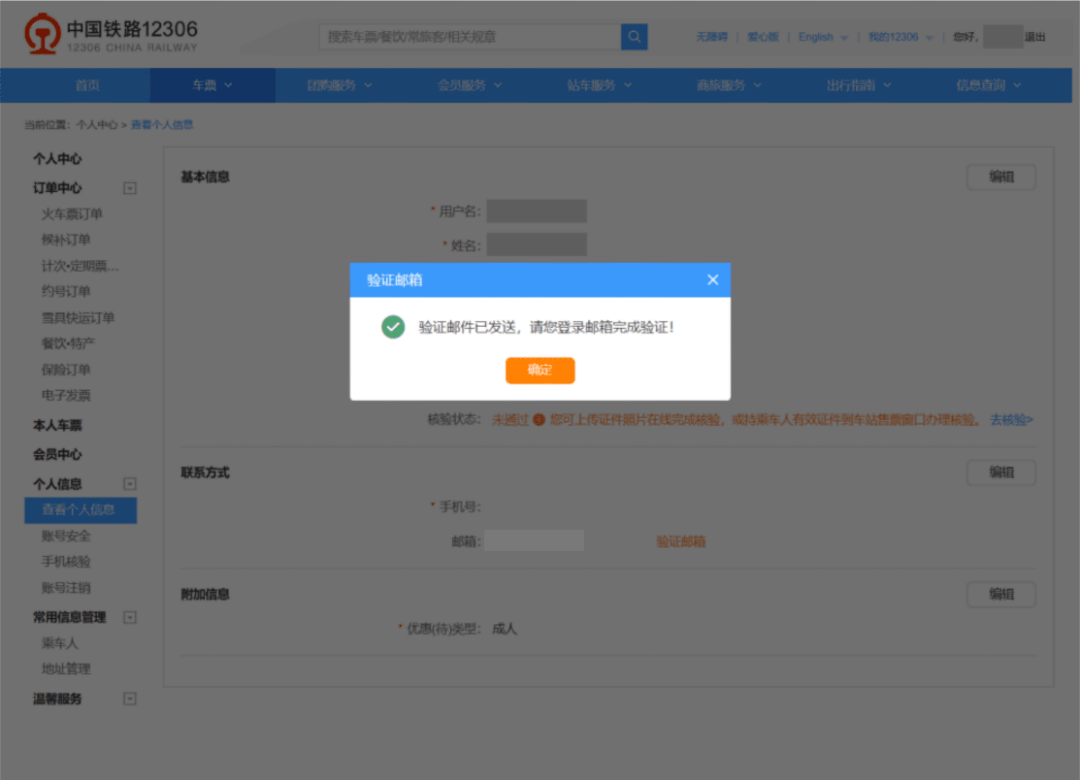
Steps to activate by email via the website
Confirm and Activate
Every user may receive an activation email from 12306@rails.com.cn and activate the account by clicking the link according to email instructions.

Any user who registered with an email address needs to activate the account according to email instructions.
Source | 12306, Beijing Service, Guangzhou FAO